The application serves as an invaluable tool for music learners, providing them with the capability to take detailed notes during their practice sessions. These notes offer a structured way for learners to document their progress, jot down insights, and capture important observations. Furthermore, the application allows users to access these notes seamlessly while practicing, enabling them to reference key points, techniques, or areas for improvement in real-time. This feature enhances the learning experience by fostering greater focus, retention, and engagement during practice sessions. Overall, the application's functionality empowers music learners to optimize their practice routines, accelerate skill development, and achieve their musical goals more efficiently.

he application serves as a dynamic tool for music learners, empowering them to take ownership of their practice, track their progress, and continuously refine their skills with the support of comprehensive notes and accessible resources.
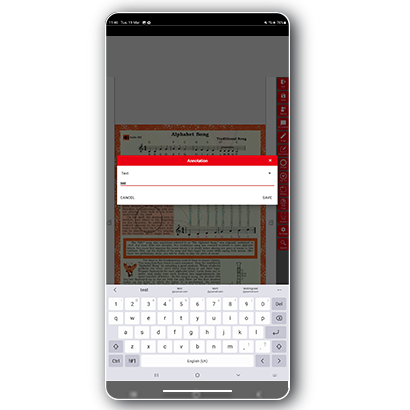
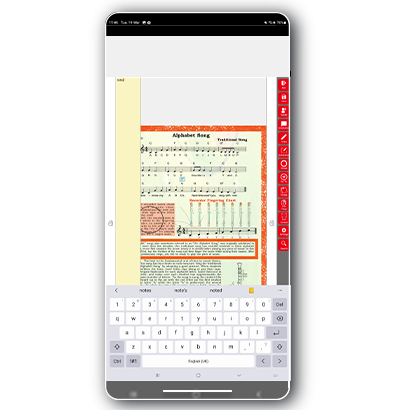
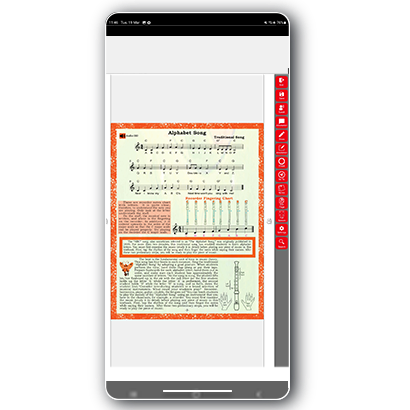
The app ensures the security of music academy data by preventing screenshots. Its user-friendly interface enhances the academy's appeal, potentially attracting more students. Students benefit from improved user experience, accessing lectures and relevant information conveniently within the app. With all notes and memoranda easily accessible with a single click, the app expands its utility, ultimately contributing to the growth of its user base.
Implementing PDF-related functionalities posed several challenges due to the absence of open-source SDKs and the fragmented nature of available solutions. Combining all desired features into a single SDK proved unfeasible, necessitating the use of multiple tools and libraries. Updates or changes to these SDKs introduced complexities in app maintenance and management. Integration with third-party tools became necessary for PDF reading and handling annotations. Implementing advanced features such as text-to-speech, text highlighting, and adding/tracking shapes within PDF documents required meticulous development efforts. Furthermore, incorporating unique features like nail scanning from the camera, color palette selection, and nail art addition added another layer of complexity to the application development process, demanding innovative solutions and careful integration to ensure seamless user experience.
To enable reading aloud and text highlighting within PDF documents, our approach involved leveraging the MUPDF tool, renowned for its efficiency in handling such tasks. Additionally, to offer users the convenience of text-to-speech functionality, we integrated the widely-used Android Native tool, ensuring seamless accessibility of content. Managing annotations within the app was achieved through a combination of MUPDF functionality and a local database, enabling users to interact with and customize their documents effectively. Moreover, for adding and tracking shapes within PDFs, we utilized the capabilities of the local database, providing a robust solution for users to annotate and organize their documents according to their preferences. By employing these tools and techniques, we ensured a comprehensive and user-friendly experience for our app's PDF-related features, enhancing usability and functionality for our users.